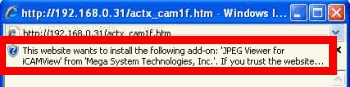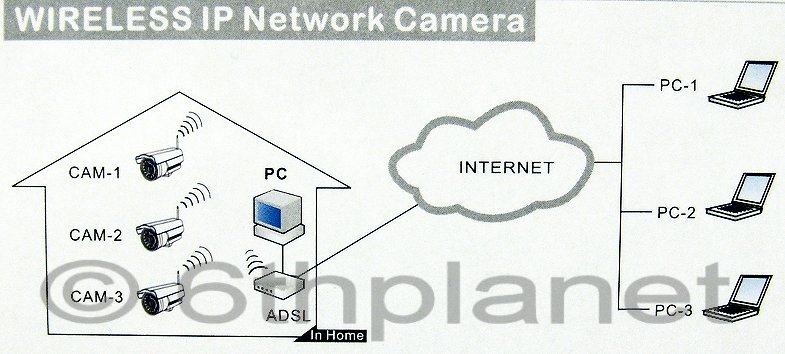|
Established Since 1992 Why Buy
From 6thplanet ? |
IP-390E Wireless Outdoor IP Camera with Night Vision, iPhone Viewable
|
|
|||||||
|
Click links or picture below for
live view
of an IP390E in
Camera Resolution: 640 x 480 |
|||||||
|
|||||||
|
|||||||
|
Views of a single IP Camera, More examples below |
|||||||

|

|
||||||

|

|
||||||
|
The
IP-390E features an IR camera with a built-in
IP-301S video server
Click HERE to see Quick Start Guide in Pdf Below is a link to the manual which refer to features of the whole range of cameras, some features are not applicable to all cameras. All references to USB ports are used internally by the IP390E camera and not accessible externally this unit is designed to be used on Ethernet. |
|||||||
|
|
|||||||
|
As New, With all accessories Retails for ~ 200 |

|
||||||
iGuard IP-390E features:
- 180Mhz 32Bit RISC Processor (ARM9 /w 16Mb)
- Direct 10/100 Ethernet connection OR 802.11 A/B WiFi via internal wireless dongle
- 640 x 480 (VGA) High Resolution colour CMOS Sensor
- Up to 30 fps and 30 simultaneous viewers
- 36 LED with up to 9Meters (30ft) illumination
- Weather resistant alloy housing
- Free PC-Based iGuardView Multi-channel Recording software
The IP390E camera consists of two internal parts -
-
iGuard Video server, iGuard features an embedded multi-port WEB! network video server as small as a deck of cards, but functions as powerful as dedicated computer based video streaming system.
Spec - Embedded iGuard 301S Embedded Network Video Server (General)- Interfaces, Wireless OR Wired
-
- 10/100 wired Ethernet
- WiFi Ready with USB 1 wireless dongle (included inside the IP-390E Camera)
- Note: only one Ethernet interface is intended to be used at on time.
- Built-in USB1 host for additional USB1 devices Built-in Pan / Tilt Controllers
- Up to 30 simultaneous remote viewers
- Configure up to 8 user accounts with different access levels (administrator, operator and viewer)
- Configure up to 4 Permit Hours per user account Adjustable FPS allocation to each user account Support PPPoE and DDNS
- MJPEG Streaming / MPeg4 Recording
- Web-based remote access using any Java- enabled web browser 10/100Mbps fast Ethernet connection
- Motion Detection (continuous or scheduled) Motion Tracking with compatible PT camera Scheduled Recording
- Email Notification of Events, Motion Detects and Scheduled Image Recordings
- Option to store images to a FTP server
- Display Current Connections (Viewer IP, status, active camera login time, total data TX, etc.)
- Block / Black-list up to 256 IP addresses
- Detailed Event Log with ability to sort and save
- Frame Rate: 15fps @ 640 x 480,
Up to 30fps at 320 x 240
- Interfaces, Wireless OR Wired
-
-
Internal Video camera connected internally to the video server via USB1
Spec - Embedded Video Camera (General)- VIMICRO ZC0301 Plus image processor
- HV7131B Colour CMOS VGA Sensor with 350,000 pixels
- USB 1 2.0, backwards compatible to USB 1 1.1
- Adjustable
Focus Lens (5cm to infinity)
Minimum Illumination: 2.5Iux @ F l.4 - Visual Angle: 62 degree horizontal
- Image Control: Exposure Compensation,
- Colour / Mono Switch, Light Source Selection (Anti-Flicker for fluorescent lighting)
- Pan: 352, Tilt: 90, (when in Digital Zoom)
1. All references to USB ports are used internally by the IP390E camera and not accessible externally.
Some Views of Included network software. -
- Right - 25 Cameras on the same network
- Below (1) - 9 Cameras viewed in a window
- Below (2) - One of many Status / Configuration pages of one camera, Configured and viewed remotely
Each camera can be setup and configured and monitored from one location and other web users if you desire.
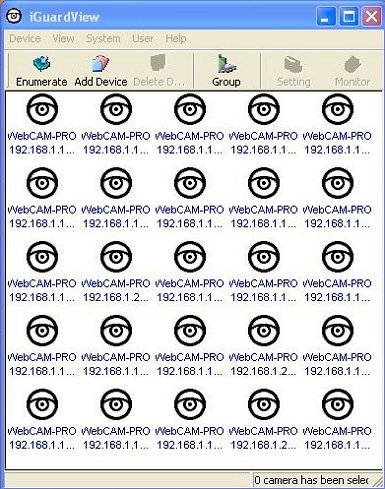
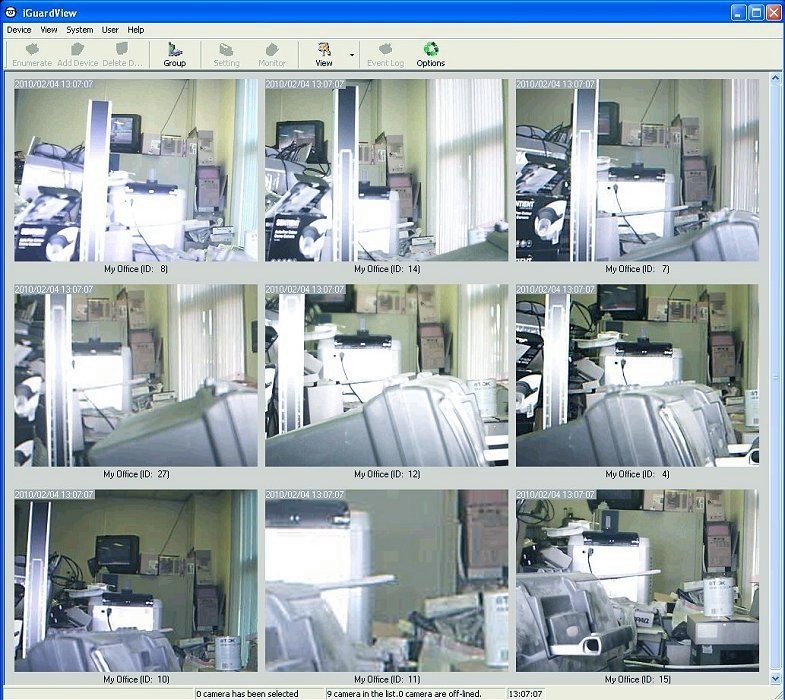
9 Cameras Viewed remotely Across Network
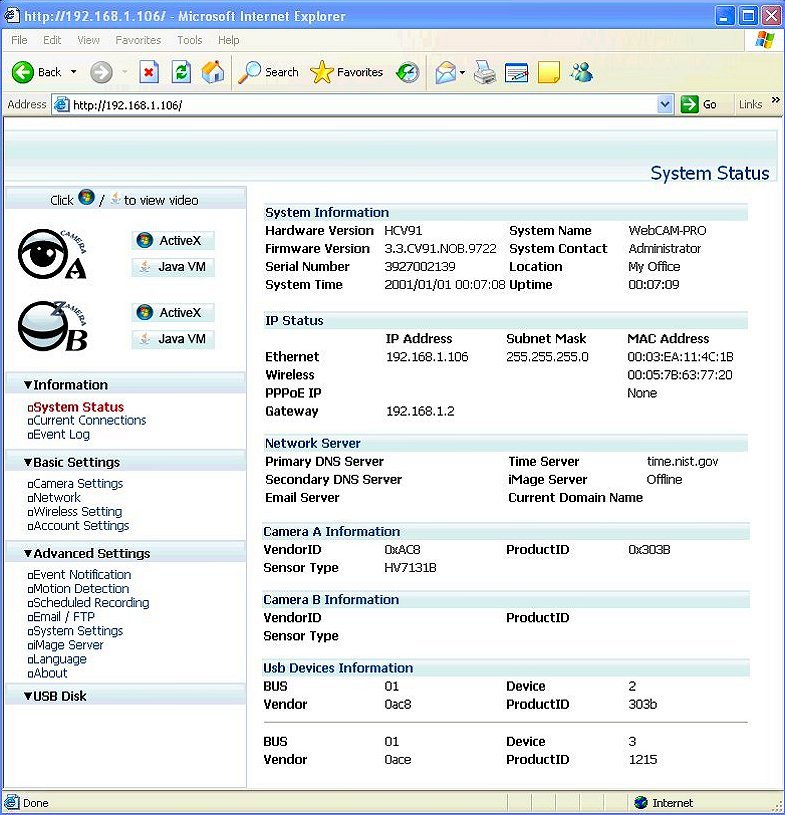
View of one camera Status page Across Network
Note - Installation of an IP Camera can be simple, However it can also be very complex due to the large number of variables in the network between the camera and the viewer (Routers, Nat, No Nat, Firewalls, Proxy servers, your IP, Port blocking, DNS, DDNS, DHCP - just to name a few).
We Recommend -
- Read the manuals cover to cover.
- Plan your network on paper with room to write down all numbers and names for each node in the system.
- Do NOT change ANYTHING form the default values if you don't need to, If you do write down the original value so you can go back.
- Set up first as a local IP Camera on a wired Ethernet LAN - This proves the system, Don't try to go further unless have proved this step.
- Write EVERYTHING down as you go, Passwords, IP addressed, Gateway addresses and keep them very safe.
- Once you have the system running on the wired network record all your setting for this config.
- Only now proceed to the next step - Wireless Local, Or Over the internet.
- When you have a desired configuration SAVE IT ! (from the 'About' page in advanced settings). Save as many times as you like, Recall different config's. TIP Name the config file relating to the config.
In the event of a return we will only accept devices with all the settings at default as you received it. We cannot help if you have lost passwords, IP Addresses or any other information required to access the camera. If you don't understand anything in the above perhaps this is not a product for you.
**Note
: The stated range "XXm-transmission range in open space and clear line of sight"
is the only true measurement of distance that can be given. Passing signals
through Walls and other materials is not quantifiable as the composition of
the material and other factors (such as moisture metal content of a wall) will
affect the attenuation of the signal. The proximity to similar ambient frequencies
in the location may also affect the transmission range and / or signal quality.
Digital transceivers are better at eliminating noise but still require a basic
good quality signal.
Examples -
- Plasterboard partition walls are commonly backed with Aluminium foil as a damp proofing which will block wireless signals 100%.
- Passing through a wall obliquely can double its effective thickness and it's also not difficult unwittingly to position the console such that the signal may need to pass along the whole length of a wall (eg placed on a window sill), a situation that may sometimes give zero reception even in a room which has otherwise acceptable or good reception.
- Some 'high-tech' glass is coated with a thin metallic film, for example to reduce solar glare, may weaken or block wireless signals, Example Car electrically heated windscreen.
- Prevailing weather conditions. Most obviously, the range for good reception may be significantly reduced during heavy rain or hail, but might also be affected to a lesser extent in other conditions such as fog.
- Objects around the console . This is especially true of metal or metal-coated objects, such as filing cabinets, refrigerators etc, but can even include humans. Sometimes even standing near transmitter or receiver can influence how well the signal is received.
- Interference. Other electrical appliances can generate radio signals in the same frequency band. Sometimes this may be spill-over interference from an appliance operating on a specific nearby frequency such as a mobile or cordless phone, Internet routers. But there are also more general radiators of radio-frequency interference such as fluorescent light fittings or appliances like PCs with a plastic (or no!) case.
- Height relationship of the aerials. The situation where the transmitter is substantially above the receiver unit (ie at a steep angle of elevation) should be avoided, because signal transmission won't be efficient in this configuration. Reception is likely to be best when both aerials are at roughly the same height, or when any angle of elevation between the two is relatively shallow. In practice, a good configuration might be for the height to be a minimum four feet, This arrangement, while by no means definitive, should help to minimise the effects of potential obstacles such as dense vegetation, people, chain-link fences.
This
stock is classified in "As New" condition, but the external packaging may be
tatty. These units are either lost in transit or user 7 Day returns (usually
because customer has ordered wrong thing, or has been sent wrong item or item
missing from box....) All items are retested, re-inspected, any missing
items replaced and repacked to ensure they are in "As New" condition.
We offer a 90 Day RTB Warranty on this item.
| A Vat invoice will be provided with Vat Shown separately. | Ref : CCTVIpCamWiA50HU |
| EAN 6940002302419 |
|
Payment Methods Debit Cards - Visa Delta, Solo, Maestro, Electron Credit Cards - Visa, MasterCard, AMEX Also Cheque with Clearance (7 to 10 Working days) |
|