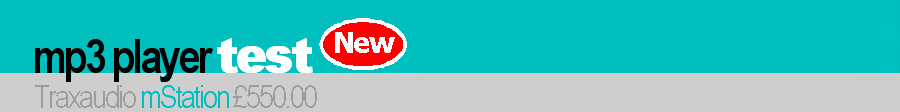

The hard-wired control
panel
can be mounted within arms
reach, although a small
infrared remote
is supplied
![]() he
MP3 format is becoming a big thing in in-car entertainment because of the
combination of good quality and huge storage potential. Although MP3
files can be stored on many media, the mStation maximizes that potential
by using the largest format available - the hard drive.
he
MP3 format is becoming a big thing in in-car entertainment because of the
combination of good quality and huge storage potential. Although MP3
files can be stored on many media, the mStation maximizes that potential
by using the largest format available - the hard drive.
The system comprises three main parts, the central unit
containing the hard drive, the in-car docking platform with the wired
control panel, and the 5.25 drive bay for your PC. The PC hardware
consists of a tray with mounting brackets and an IDE cable that connects
the drive bay to the PCs motherboard. Technophobes fear not, the
whole process only takes 20 minutes and is fairly easy. When we'd
done and re-booted, the mStation appears as an extra drive, simple.
The car kit is just as easy. Mount the tray in a convenient place
under a seat or in the boot and run positive and negative power,
plus a switched live from
your
head unit.
There are three options for getting the signal into
your system. The preferred way is via the RCA outputs on the
mStation if your head unit had RCA inputs. If not, the
mStation comes supplied with an FM modulator, allowing
the signal to be picked up by your head units FM tuner. Or, if you
don't want a radio, you could run
it through an amp and have a complete hideaway system, with just the small
control panel on show. This is an option because the control panel
covers volume, balance, bass and treble as well as four preset and one
user definable EQ settings. Once you have the hardware installed in the
PC and the car, the rest is easy.
head units FM tuner. Or, if you
don't want a radio, you could run
it through an amp and have a complete hideaway system, with just the small
control panel on show. This is an option because the control panel
covers volume, balance, bass and treble as well as four preset and one
user definable EQ settings. Once you have the hardware installed in the
PC and the car, the rest is easy.
The mStation is supplied with RealJukebox software for
converting your CDs to MP3 files. You simply insert a CD you want
recorded into your
RealJukebox
With so many available it could be a nightmare, but as
you arrange them in
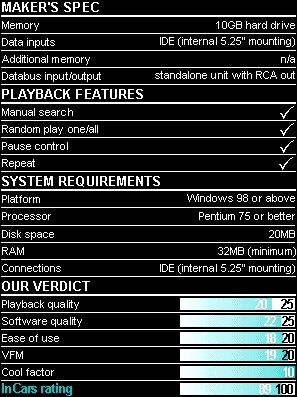
that suits you, it's not.
InCars says
Every now and then a product comes along that
really makes sense.
Brilliant.

Car kit tray
mounts simply under
the seat or in
the boot
