Payment
Methods
Debit Cards
- Visa Delta, Solo, Maestro, Electron
Credit Cards -
2% Surcharge applies -
Visa, MasterCard, AMEX
Also Cheque with
Clearance (7 to 10 Working days)
In
General we do NOT accept PayPal |
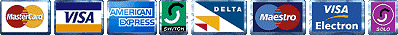
Please note: Courier services are priced for Mainland
UK only,
but this does include Isle of
Wight. If you require delivery to Northern Ireland or Isle of man add
£12
to delivery,
For other UK non Mainland destinations add £17
to delivery.
Items
dispatched via Royal Mail are not affected.
All Worldwide destinations please ask for a Quote.
|
 mStation Version 1 & 2 Differences
mStation Version 1 & 2 Differences